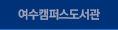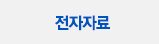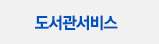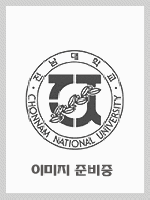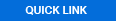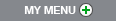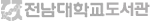상세정보
상세정보
부가기능
Learn Power Query [electronic resource] : a low-code approach to connect and transform data from multiple sources for Power BI and Excel
상세 프로파일
| 자료유형 | e-Book |
|---|---|
| 서명/저자사항 | Learn Power Query [electronic resource]: a low-code approach to connect and transform data from multiple sources for Power BI and Excel / Linda Foulkes and Warren Sparrow. |
| 개인저자 | Foulkes, Linda, author. Sparrow, Warren, author. |
| 발행사항 | Birmingham, UK: Packt Publishing, 2020. |
| 형태사항 | 1 online resource (1 volume) : illustrations. |
| 기타형태 저록 | Print version: Foulkes, Linda Learn Power Query : A Low-Code Approach to Connect and Transform Data from Multiple Sources for Power BI and Excel Birmingham : Packt Publishing, Limited,c2020 |
| ISBN | 9781839215681 1839215682 |
| 서지주기 | Includes bibliographical references. |
| 내용주기 | Cover -- Copyright -- About PACKT -- Contributors -- Table of Contents -- Preface -- Section 1: Overview of Power Pivot and Power Query -- Chapter 1: Installation and Setup -- Technical requirements -- Introducing Power Pivot -- Power Pivot Office versions and differences -- Introduction to Power BI -- Power BI versions and differences -- Mac/Apple -- Introduction to Power Query -- Features of Power Query -- Power Query Office versions and differences -- Installing Power Query in Office 2013 and 2010 -- Activating my Power Query/Pivot again Launching Power Query, Power Pivot, and Power BI -- Launching Power Query within Excel -- Accessing Power Query from Power BI -- Summary -- Chapter 2: Power Pivot Basics, Inadequacies, and Data Management -- Technical requirements -- Creating a pivot table -- Creating a Power Pivot -- Creating a table in Excel -- Adding tables to the data model -- Creating relationships between tables -- Power Query to the rescue -- Creating a calculated column -- Creating a calculated field -- Creating a Power Pivot table -- Shortcomings of Power Pivot -- Problem 1 -- selecting multiple items Problem 2 -- Power Pivot preview -- Problem 3 -- calculated fields -- Problem 4 -- Microsoft Office versions -- Summary -- Chapter 3: Introduction to the Power Query Interface -- Technical requirements -- The Power Query window and its elements -- The main ribbon and tabs -- The navigation pane or the Queries list -- Data table preview -- The Query Settings pane -- Working with APPLIED STEPS -- Investigating the View settings -- Using Advanced Editor -- Creating a basic power query -- Discovering the Load To... options -- Changing the default custom load settings Loading queries to the worksheet manually -- Data profiling tips -- Column profile -- Column quality -- Column distribution -- Summary -- Chapter 4: Connecting to Various Data Sources Using Get & Transform -- Technical requirements -- A brief introduction to databases -- Connecting from a table or range -- Connecting data to the web -- Connecting from a relational database -- Connecting through Excel's Get & Transform tool -- Connecting through Power BI -- Understanding custom connections -- Connecting from Workbook -- Connecting from a folder -- Exploring data source settings -- From Excel |
| 요약 | Section 2: Power Query Data Transformations -- Chapter 5: Transforming Power Query Data -- Technical requirements -- Turning data with the unpivot and pivot tools -- Refreshing data -- Basic column and row tools -- Removing columns -- Removing top or bottom rows -- Using the index column -- Creating a conditional column with the if...then...else statement -- Filtering data using the And/Or conditions -- Creating single-criteria filters -- Creating dynamic multiple-criterion filters -- Removing duplicate rows -- Replacing null values -- Working with the header row -- Splitting columns |
| 요약 | This book will take you on a Power Query journey starting with shortcomings of other tools with regard to data analysis and management. Then we will delve in-depth into the Power Query interface; how to connect, combine, and refine data with really powerful query tools and learn to use the Power Query M formula language which opens up a whole ... |
| 주제명 (통일서명) | Microsoft Excel (Computer file) Microsoft Power BI (Computer file) |
| 일반주제명 | Electronic spreadsheets --Computer programs. Business intelligence --Computer programs. Information visualization --Computer programs. Business --Data processing. Visual analytics. |
| 분류기호(DDC) | 005.54 |
| 언어 | 독일어 |
| 바로가기 |  |
소장정보
- 소장정보
![]() 보존/밀집/기증 자료 신청
보존/밀집/기증 자료 신청
![]() 분관대출
분관대출
![]() 서가부재도서
서가부재도서
![]() 무인예약대출
무인예약대출
![]() 배달서비스
배달서비스
![]() 소장위치출력
소장위치출력
| No. | 등록번호 | 청구기호 | 소장처 | 밀집번호 | 도서상태 | 반납예정일 | 예약 | 서비스 | 매체정보 |
|---|---|---|---|---|---|---|---|---|---|
| 1 | E192528 | EB 005.54 | 중앙도서관[본관]/E-Book/ | 대출가능 |
|
태그
- 태그