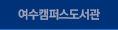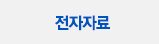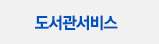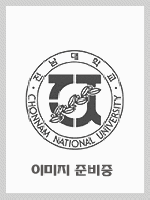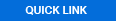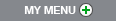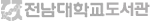상세정보
상세정보
부가기능
Google Flutter Mobile Development Quick Start Guide [electronic resource] : Get up and Running with IOS and Android Mobile App Development
상세 프로파일
| 자료유형 | e-Book |
|---|---|
| 서명/저자사항 | Google Flutter Mobile Development Quick Start Guide [electronic resource]: Get up and Running with IOS and Android Mobile App Development. |
| 개인저자 | Mainkar, Prajyot. Giordano, Salvatore. |
| 발행사항 | Birmingham: Packt Publishing Ltd, 2019. |
| 형태사항 | 1 online resource (146 pages). |
| 기타형태 저록 | Print version: Mainkar, Prajyot. Google Flutter Mobile Development Quick Start Guide : Get up and Running with IOS and Android Mobile App Development. Birmingham : Packt Publishing Ltd, 짤2019 9781789344967 |
| ISBN | 9781789340235 |
| 일반주기 |
Generating an application record on App Store connect
|
| 내용주기 | Cover; Title Page; Copyright and Credits; Dedication; About Packt; Contributors; Table of Contents; Preface; Chapter 1: Introducing Flutter; The origin of Flutter; What is a widget?; Comparing Flutter to existing frameworks; Native platforms; WebView systems; Other cross-platform approaches; Flutter's approach; Why use Flutter?; Summary; Chapter 2: Getting Started with Flutter; Installing Flutter; Installing Flutter on Windows; Installing Flutter on Mac; Installing Flutter on Linux; Getting familiar with IDEs; Some quick tips for using your desired IDE; Exploring a sample app; Hot Reload Debugging an applicationDart analyzer; Dart observatory; Visual debugging; Material grid variable; The showPerformanceOverlay variable; Flutter widget inspector; Testing a Flutter application; Unit testing; Widget testing; Integration testing; Summary; Chapter 3: Widgets, Widgets Everywhere; Widgets Catalog; Container; Image; Text; Icon; RaisedButton; Scaffold; AppBar; PlaceHolder; Column; Row; ListView; A note about Row, Column, and ListView; Creating widgets; Stateless widgets; Stateful widgets; Routing and navigation; Returning a value when navigating; Summary Chapter 4: Exploiting the Widgets VarietyConstraints in Flutter; Introducing animations in Flutter; Animation categories; Common patterns; Using ListView and scrolling widgets; ListView ; Using List ; Using ListView. Builder; ListView separated by calling ListView.separated; Using ListView.custom constructor; Horizontal lists; Grid lists ; Introducing silvers ; Summary; Chapter 5: Widening our Flutter Horizons; Networking in Flutter; Using packages; Adding existing package dependency to an app; Upgrading existing package; Building a REST service; Setting up JSON Server Building a resource fileRun the json-server; Fetching data from the server; Accessibility in Flutter ; Large font; Screen readers ; Screen contrast; InternationU?alizing Flutter apps; Summary; Chapter 6: Using a Platform to Power Flutter Apps; Using Flutter packages; Searching for the package; Adding a package dependency to an app; Ways to specify package dependencies; Adding the code to the file ; Using platform channels; Creating a new Flutter project; Creating a Flutter platform client ; Making changes to MainActivity. Java ; Building and publishing your own plugin ; Summary Chapter 7: Firebase -- Flutter's Best FriendConnecting with Firebase; Creating a Firebase project; Registering an app using a package name; Downloading and setting up the config file ; Adding Firebase SDK; Verifying the configuration; Creating a Cloud Firestore Database; Firebase Cloud Messaging; Firebase Remote Config; Summary; Chapter 8: Deploying Flutter Apps; Deploying on Android; Reviewing the AndroidManifest.xml file; The build.gradle configurations; Icons within apps; Signing the app; Using ProGuard; Building a release APK; Deploying on iOS; Registering Bundle ID |
| 요약 | Flutter is a cross-platform mobile application development framework .It uses the Dart programming language that was created by Google and aims to make development easier, faster and efficient. This book is going to be your guide from introducing Flutter to successfully developing a cross-platform application. |
| 주제명 (통일서명) | iOS (Electronic resource) Android (Electronic resource) Android (Electronic resource) --fast IOS (Electronic resource) --fast |
| 일반주제명 | Mobile apps. Application software --Development. Application software --Development. Mobile apps. |
| 분류기호(DDC) | 005.35 |
| 언어 | 영어 |
| 바로가기 |  |
소장정보
- 소장정보
![]() 보존/밀집/기증 자료 신청
보존/밀집/기증 자료 신청
![]() 분관대출
분관대출
![]() 서가부재도서
서가부재도서
![]() 무인예약대출
무인예약대출
![]() 배달서비스
배달서비스
![]() 소장위치출력
소장위치출력
| No. | 등록번호 | 청구기호 | 소장처 | 밀집번호 | 도서상태 | 반납예정일 | 예약 | 서비스 | 매체정보 |
|---|---|---|---|---|---|---|---|---|---|
| 1 | E190810 | EB 005.35 | 중앙도서관[본관]/E-Book/ | 대출가능 |
|
태그
- 태그